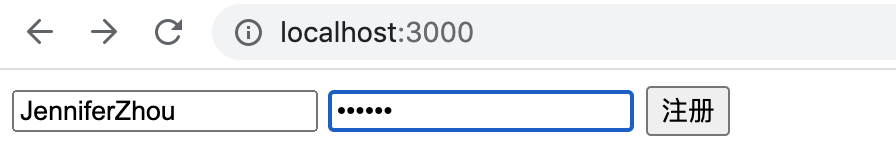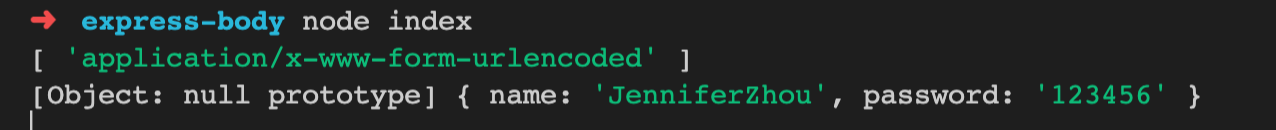目的
熟悉Express框架,中间件是什么?手写中间件
Express作为Node框架提供了什么机制
- 为不同 URL 路径中使用不同 HTTP 动词的请求(路由)编写处理程序。
- 集成了“视图”渲染引擎,以便通过将数据插入模板来生成响应。
- 设置常见 web 应用设置,比如用于连接的端口,以及渲染响应模板的位置。
- 在请求处理管道的任何位置添加额外的请求处理“中间件”。
什么是中间件?
中间件的本质就是一个JS函数
bodyParser中间件在express不同版本中
- Express3依赖于Connect,内置了部分中间件
express.bodyParser - Express 4 不再依赖于 Connect,从其核心移除了所有内置的中间件(除了
express.static函数)。中间件需要安装导入注册显示添加。
Express 3 中间件及其在 Express 4 中的对应组件:https://github.com/senchalabs/connect#middleware
运用bodyParser中间件的例子(Express4)
<form action="/register" method="POST">
<input type="text" name="name">
<input type="password" name="password">
<button>注册</button>
</form>
const express = require('express');
const app = express();
const bodyParser = require('body-parser');
app.set("view engine", "ejs");
app.use(bodyParser.urlencoded({ extended: true }));
app.use(bodyParser.json());
app.get('/', (req, res) => {
res.render('index');
})
app.post('/register', (req, res) => {
console.log(req.headers);
console.log(req.body);
res.send('hello world');
})
app.listen(3000);
bodyParser实现原理
bodyParser核心就是根据content-type类型的不同进行不同的处理
content-type的一些类型:
1. text/plain
2. application/json
3. application/x-www-form-urlencoded
手写一个bodyParser
// index.js
const express = require('express');
const app = express();
const bodyParserTest = require('./middlewares/body-parser-test');
app.set("view engine", "ejs");
app.use(bodyParserTest());
app.get('/', (req, res) => {
res.render('index');
})
app.post('/register', (req, res) => {
console.log(req.body);
res.send(`${req.body.name} register success`);
})
app.listen(3000);
// Body-parser-test.js
const querystring = require('querystring');
function bodyParserTest() {
return (req, res, next) => {
// 排除不需要请求体的请求
if (!['POST', 'PUT', 'PATCH'].includes(req.method)) {
return next();
}
const contentType = req.headers['content-type']?.split('; ');
const arr = [];
console.log(contentType);
req.on('data', (buff) => {
arr.push(buff);
});
req.on('end', () => {
const chunks = Buffer.concat(arr);
// 根据不同content-type处理不同数据
switch (contentType?.[0]) {
case 'text/plain':
req.body = chunks.toString();
break;
case 'application/json':
req.body = JSON.parse(chunks.toString());
break;
case 'application/x-www-form-urlencoded':
req.body = querystring.parse(chunks.toString());
break;
default:
req.body = {};
break;
}
// 流转给下一个中间件处理
next();
});
};
}
module.exports = bodyParserTest;